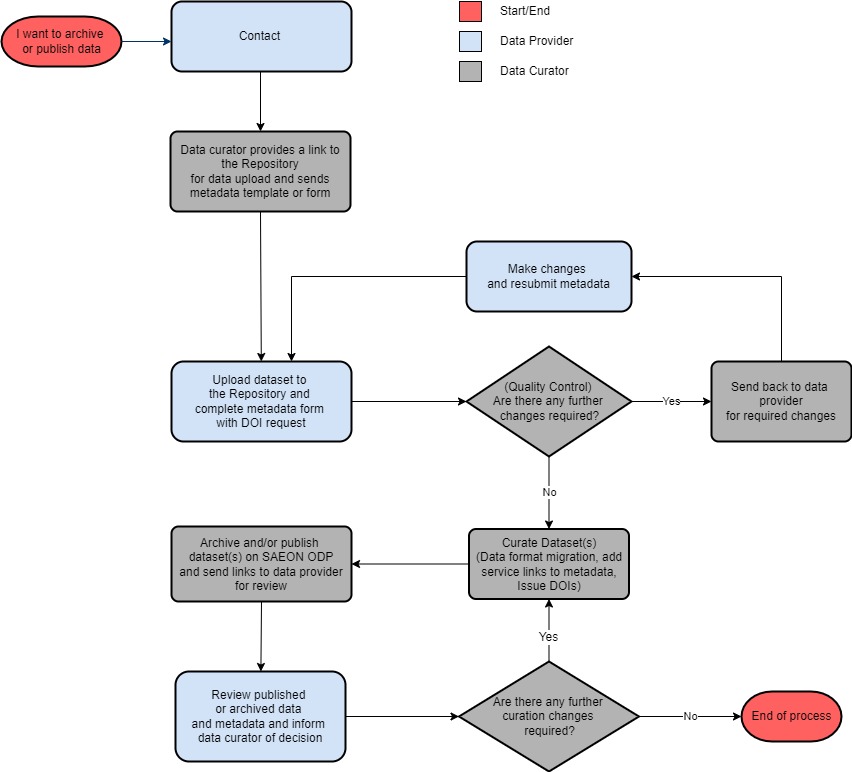SAEON ODP Data Submission Guidance
The SAEON Open Data Platform (ODP) is a catalogue of South African earth and environmental observation data. Information on submitting data can be found on the homepage. Please ensure that you are familiar with the requirements of the SAEON Data Policy as all data submitted to the SAEON ODP falls within its scope.
Metadata
The DataCite schema is used to determine the minimum metadata for the SAEON ODP. The data submission form on the homepage will be used to capture metadata or a metadata template will be sent to data providers who don't use the form. There is guidance included in both the form and the template to help you fill it in. If you have any questions the data curators can help.
Data formats and formatting
Please ensure that you have formatted your data according to the recommended formats and guidance below before submitting it.
| Data type | Recommended file formats | Additional guidance |
| Documents | Plain text (.txt), PDF (.pdf) | |
| Tabular data | Comma separated values (.csv) | Tabular data should be formatted in accordance with Hadley Wickham's tidy data principles doi.org/10.18637/jss.v059.i10. |
| Geospatial data | Shapefile (.shp, including .shx and .dbf), GeoTIFF (.tiff and .tfw) | |
| Multidimensional | NetCDF (.nc) | Refer to SAEON's NetCDF Guidance. |
| Time series data | Relational database (SQL), Comma separated values (.csv), Plain text (.txt) | |
| Images | TIFF (.tiff) | |
| Audio | Wav (.wav) | |
| Video | Quicktime (.mov), Mpeg 4 (.mp4) |
Data submissions workflow
Preservation planning
| # | Action | Description of action | Notes |
| 1 | Institutional data agreement | Prior to publishing data in any SAEON ODP infrastructure, SAEON collaborators need to sign a data sharing or service level agreement with SAEON. The purpose of the data agreement is to define the roles and responsibilities of SAEON and the data provider. The main sections of the data agreement outline: Conditions of archiving data with SAEON, responsibilities of the data provider in respect of metadata provision and intellectual property rights (including selection of an appropriate license) and service levels and responsibilities of SAEON in respect of data management and dissemination. The process of getting a signed agreement is initiated by a member of the uLwazi node responsible for engaging with the data provider. The data curation team at uLwazi provides custodianship of all signed data agreements. | SAEON employees will only need to sign a data agreement if there are special requirements for the publishing of your data, or if you are working with external collaborators to deposit their data. As the data provider you would then be contacted by a member of the uLwazi node after you have contacted them indicating that you want to upload data. They will then send you, or the collaborators, a Data Agreement to sign. |
| 2 | Data management plan | Under certain conditions, data sharing agreements may not be required from the data provider. These include cases where internal SAEON staff and funded students make use of SAEON ODP data infrastructures. Under these conditions the data providers have to provide a Data Management Plan (DMP) or complete a survey describing the conditions of data archiving and sharing throughout the lifecycle of their research data outputs.The data curation team at uLwazi currently assists stakeholders with ad hoc data management planning and has created a DMP document for the SAEON nodes. | Data providers may be required to complete a DMP by funders, if so then this can in some cases be used instead of a data agreement. |
Data Publication Workflow (Non-Continuous Data)
| # | Workflow step | Description of the step | Notes |
| 1 | Fill in a form or send an email | When you have data you want to publish, fill in this form or contact the uLwazi curation team on curation@saeon.nrf.ac.za. | Publishing the data means that in addition to archiving the data, the data curation team will make the data public on one of the Open Data Platform’s public portals. The conditions of use (ie the rights and license associated with the data) can be stipulated in the form or will be discussed with you by a member of the data curation team. |
| 2 | Complete the metadata record | If you contacted the team directly rather than filling in the form a member of the data curation team will provide you with a metadata template to fill in, which includes a section where you can indicate if you want a Digital Object Identifier (DOI) assigned to your data. | If you filled in the form then you will have already completed a metadata record. The metadata record will have guidance on how to fill it in, and you can ask the data curation team for assistance if you have any questions. The metadata enables your data to be found and re-used and for the correct citation of the data, crediting you as its author. |
| 3 | Upload the data | If your data was too large for the form or if you contacted the curation team directly, a member of the team will send you an alternative method of uploading the data. | |
| 4 | Contact the data curator | Once you have uploaded your data and completed the metadata let the data curator you have been in contact with know, they will then go through the data and metadata and let you know if any additional information is needed. | If you filled in the form then you can skip this step unless the data curators had additional questions regarding your metadata or data. The data curator may need to change the format of the data if it is not in a format that is appropriate for archival preservation. |
| 5 | Review the published or archived data | The data curator will then send you a link to the published or archived data and metadata and DOI if requested for you to review. If you have any changes you can let them know. | |
| 6 | Process completed | Once you and the data curator have confirmed that all the necessary information is there, the process is complete and you will have been sent the link to your published or archived data and a DOI if you requested one. | |
| 7 | Data updates | If you need to update the data you have previously published you can follow the same ingest steps as before, indicating which data you are wanting to update. |